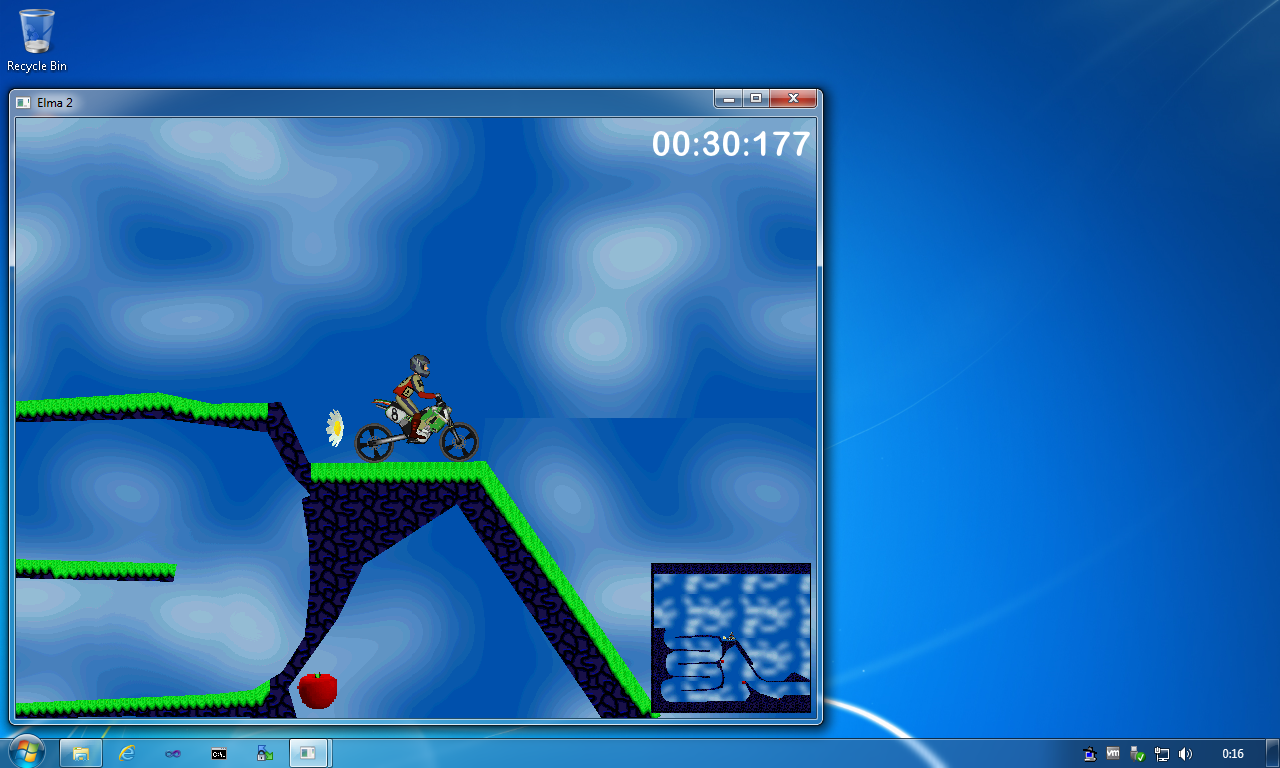Difference between revisions of "EOL2"
(fix/remove dead links, no need to mention IE anymore) |
|||
| (36 intermediate revisions by 2 users not shown) | |||
| Line 1: | Line 1: | ||
| − | ''' | + | '''EOL2''' is the tentative name of a game that aims to be the (unofficial) successor of [http://www.elastomania.com Elasto Mania] (and EOL), adding many new features. It uses exactly the same physics engine as original Elma 1.11a. |
| − | + | EOL2 is designed to be multi-platform (Windows, Linux, OS X). It also [http://mopolauta.moposite.com/viewtopic.php?f=15&t=9509 '''runs on modern web browsers'''] including Chrome, Firefox, Opera and Safari. | |
| − | The | + | See [http://mopolauta.moposite.com/viewtopic.php?f=15&t=8746 '''the related Mopolauta topic''']. |
| + | |||
| + | On 21st December 2017, the tentative name [https://mopolauta.moposite.com/viewtopic.php?f=9&t=9808&view=viewpoll was changed] to EOL2. The old name was Elma 2, which is now reserved for [https://store.steampowered.com/app/1370850/Elasto_Mania_II/ the official Elasto Mania 2]. | ||
| + | |||
| + | EOL2 is no longer actively being developed. For more information, see [https://mopolauta.moposite.com/viewtopic.php?f=15&p=263156#p263156 '''this Mopolauta post''']. | ||
| − | |||
== Download & install == | == Download & install == | ||
| − | '''Latest update:''' | + | '''Latest update:''' 23.12.2017 (version 0.5.1) |
| + | |||
| + | * [https://m-l.fi/files/eol2/eol2-0.5.1-win32.zip '''Windows 32-bit'''] | ||
| + | * [https://m-l.fi/files/eol2/eol2-0.5.1-win64.zip '''Windows 64-bit'''] | ||
| + | * [https://m-l.fi/files/eol2/eol2-0.5.1-Linux-i686.deb '''Ubuntu 32-bit'''] | ||
| + | * [https://m-l.fi/files/eol2/eol2-0.5.1-Linux-x86_64.deb '''Ubuntu 64-bit'''] | ||
| + | * [https://m-l.fi/files/eol2/eol2-0.5.1-Darwin-x86_64.tar.gz '''OS X'''] | ||
| + | * [https://m-l.fi/files/eol2/eol2-0.5.1-Emscripten.zip '''Browser'''] ([https://m-l.fi/files/eol2/eol2.html '''online version''']) | ||
| + | |||
| + | === Windows === | ||
| + | EOL2 should work fine on Windows XP, Vista, 7, 8 and 10. It has been tested on Windows 10. | ||
| − | + | Download either of the Windows ZIPs. Unzip it to anywhere. | |
| − | + | === Linux === | |
| + | EOL2 has been tested on Ubuntu 16.04. | ||
| − | + | # Install <code>gdebi</code>: <pre>sudo apt-get install gdebi</pre> | |
| + | # In the directory where you downloaded the DEB package, run the command <pre>sudo gdebi <deb file name here></pre> | ||
| + | # Launch EOL2 with <pre>cd /opt/eol2 && ./eol2</pre> | ||
| − | + | If you get an error like | |
| − | + | <pre> | |
| − | + | ./eol2: /usr/lib/i386-linux-gnu/libstdc++.so.6: version `CXXABI_1.3.8' not found (required by ./eol2) | |
| − | + | ./eol2: /usr/lib/i386-linux-gnu/libstdc++.so.6: version `GLIBCXX_3.4.20' not found (required by ./eol2) | |
| − | + | </pre> | |
| − | + | then you need to adjust <code>LD_LIBRARY_PATH</code> like this: <pre>export LD_LIBRARY_PATH=/opt/eol2/lib</pre> | |
| − | |||
| − | |||
| − | |||
| − | |||
| − | |||
| − | |||
| − | |||
| − | |||
| − | === | + | === OS X === |
| − | |||
| − | |||
| − | |||
| − | |||
| − | |||
| − | |||
| − | |||
| − | |||
| − | + | Unpack the .tar.gz archive and double-click <code>eol2</code>. When running for the first time, you probably need to bypass the security check with Ctrl+click -> Open. | |
| − | If you | + | == Troubleshooting == |
| − | + | If you are having problems in getting EOL2 to work, the file <code>eol2_log.txt</code> may be helpful. Paste its contents in [http://mopolauta.moposite.com/viewtopic.php?f=15&t=8746 '''this Mopolauta topic'''] so we can find out better what's wrong. (If it's very long output, go to [http://pastebin.com '''Pastebin'''] and just give link in that topic, or upload the text file somewhere.) | |
| − | |||
| − | |||
| − | |||
| − | == | + | == Planned level format == |
| − | See the [http://mopolauta.moposite.com/viewtopic.php?f=15&t=8775 '''related Mopolauta topic''']. | + | The following is a list of planned new features and changes to level format. See also the [http://mopolauta.moposite.com/viewtopic.php?f=15&t=8775 '''related Mopolauta topic''']. |
*New polygon type: texture polygon. It would be possible to select texture for this polygon, and also whether it is solid (like ground polygons) or hollow (like normal pictures and textures). If it's hollow, clipping type could be chosen (ground/sky/both). This would remove the need for traditional, rectangular textures (and their masks too). | *New polygon type: texture polygon. It would be possible to select texture for this polygon, and also whether it is solid (like ground polygons) or hollow (like normal pictures and textures). If it's hollow, clipping type could be chosen (ground/sky/both). This would remove the need for traditional, rectangular textures (and their masks too). | ||
| Line 56: | Line 53: | ||
**Angle | **Angle | ||
**Velocity | **Velocity | ||
| − | **Body and wheel positions | + | **Body and wheel positions |
**Gravity direction | **Gravity direction | ||
| − | *Increase/remove limits (maximum width/height, number of apples/killers/flowers/vertices, level title/filename length). | + | *Increase/remove limits (maximum width/height, number of apples/killers/flowers/vertices/polygons/pictures/textures, level title/filename length). |
*Choose amount of apples that need to be taken before flower. | *Choose amount of apples that need to be taken before flower. | ||
**More general idea: Set weights for apples (and allow finishing when the total weight of collected apples is at least equal to a specified limit) | **More general idea: Set weights for apples (and allow finishing when the total weight of collected apples is at least equal to a specified limit) | ||
| Line 65: | Line 62: | ||
*Level description. | *Level description. | ||
*Allow levels without flowers (all apples collected = finish). | *Allow levels without flowers (all apples collected = finish). | ||
| − | |||
*Rotate, resize and crop pictures. | *Rotate, resize and crop pictures. | ||
*Option to force apples to be taken in a specific order. | *Option to force apples to be taken in a specific order. | ||
| + | |||
| + | == Planned replay format == | ||
| + | The following is a list of planned new features and changes to replay format. | ||
| + | |||
| + | *Name of driver | ||
| + | *Timestamp of the replay (when it was driven) | ||
| + | *Better information about how the ride ended (died by touching ground/killer with head/wheel, finished by touching flower (or the last apple) with head/wheel) | ||
| + | *Save timestamps of brake + gas keypresses? If needed, this could be made optional in case the driver doesn't want to reveal too much information | ||
| + | *Duration (even if the driver didn't finish) | ||
| + | *Allow merging as many replays as needed, not just 2 | ||
| + | *One wheel replay or not | ||
== What is the "datafiles" folder? == | == What is the "datafiles" folder? == | ||
| − | The "datafiles" folder contains some files that are required for | + | The "datafiles" folder contains some files that are required for EOL2 to work. The subfolders "looknfeel", "imagesets" and "schemes" contain descriptions about the look and feel of menus. EOL2 uses the look and feel called "TaharezLook". So by editing the "TaharezLook.*" files, it is possible to customize the look and feel of EOL2. |
'''Note''': The "TaharezLook.looknfeel" file may get modified during development, so try not to edit it too much. You may have to merge the changes if you've edited it. | '''Note''': The "TaharezLook.looknfeel" file may get modified during development, so try not to edit it too much. You may have to merge the changes if you've edited it. | ||
| − | == | + | == Screenshots == |
| − | + | EOL2 0.1.0 running on Windows 7: | |
| + | |||
| + | [[File:Elma2_win7.png]] | ||
| + | |||
| + | EOL2 0.1.0 running on Ubuntu 12.04: | ||
| − | [[File: | + | [[File:Elma2_ubuntu.png]] |
Latest revision as of 18:52, 22 December 2020
EOL2 is the tentative name of a game that aims to be the (unofficial) successor of Elasto Mania (and EOL), adding many new features. It uses exactly the same physics engine as original Elma 1.11a.
EOL2 is designed to be multi-platform (Windows, Linux, OS X). It also runs on modern web browsers including Chrome, Firefox, Opera and Safari.
See the related Mopolauta topic.
On 21st December 2017, the tentative name was changed to EOL2. The old name was Elma 2, which is now reserved for the official Elasto Mania 2.
EOL2 is no longer actively being developed. For more information, see this Mopolauta post.
Download & install
Latest update: 23.12.2017 (version 0.5.1)
Windows
EOL2 should work fine on Windows XP, Vista, 7, 8 and 10. It has been tested on Windows 10.
Download either of the Windows ZIPs. Unzip it to anywhere.
Linux
EOL2 has been tested on Ubuntu 16.04.
- Install
gdebi:sudo apt-get install gdebi
- In the directory where you downloaded the DEB package, run the command
sudo gdebi <deb file name here>
- Launch EOL2 with
cd /opt/eol2 && ./eol2
If you get an error like
./eol2: /usr/lib/i386-linux-gnu/libstdc++.so.6: version `CXXABI_1.3.8' not found (required by ./eol2) ./eol2: /usr/lib/i386-linux-gnu/libstdc++.so.6: version `GLIBCXX_3.4.20' not found (required by ./eol2)
then you need to adjust LD_LIBRARY_PATH like this:
export LD_LIBRARY_PATH=/opt/eol2/lib
OS X
Unpack the .tar.gz archive and double-click eol2. When running for the first time, you probably need to bypass the security check with Ctrl+click -> Open.
Troubleshooting
If you are having problems in getting EOL2 to work, the file eol2_log.txt may be helpful. Paste its contents in this Mopolauta topic so we can find out better what's wrong. (If it's very long output, go to Pastebin and just give link in that topic, or upload the text file somewhere.)
Planned level format
The following is a list of planned new features and changes to level format. See also the related Mopolauta topic.
- New polygon type: texture polygon. It would be possible to select texture for this polygon, and also whether it is solid (like ground polygons) or hollow (like normal pictures and textures). If it's hollow, clipping type could be chosen (ground/sky/both). This would remove the need for traditional, rectangular textures (and their masks too).
- Choose initial parameters for kuski:
- Direction
- Angle
- Velocity
- Body and wheel positions
- Gravity direction
- Increase/remove limits (maximum width/height, number of apples/killers/flowers/vertices/polygons/pictures/textures, level title/filename length).
- Choose amount of apples that need to be taken before flower.
- More general idea: Set weights for apples (and allow finishing when the total weight of collected apples is at least equal to a specified limit)
- The name of level designer.
- The creation/modification date of the level.
- Level description.
- Allow levels without flowers (all apples collected = finish).
- Rotate, resize and crop pictures.
- Option to force apples to be taken in a specific order.
Planned replay format
The following is a list of planned new features and changes to replay format.
- Name of driver
- Timestamp of the replay (when it was driven)
- Better information about how the ride ended (died by touching ground/killer with head/wheel, finished by touching flower (or the last apple) with head/wheel)
- Save timestamps of brake + gas keypresses? If needed, this could be made optional in case the driver doesn't want to reveal too much information
- Duration (even if the driver didn't finish)
- Allow merging as many replays as needed, not just 2
- One wheel replay or not
What is the "datafiles" folder?
The "datafiles" folder contains some files that are required for EOL2 to work. The subfolders "looknfeel", "imagesets" and "schemes" contain descriptions about the look and feel of menus. EOL2 uses the look and feel called "TaharezLook". So by editing the "TaharezLook.*" files, it is possible to customize the look and feel of EOL2.
Note: The "TaharezLook.looknfeel" file may get modified during development, so try not to edit it too much. You may have to merge the changes if you've edited it.
Screenshots
EOL2 0.1.0 running on Windows 7:
EOL2 0.1.0 running on Ubuntu 12.04: