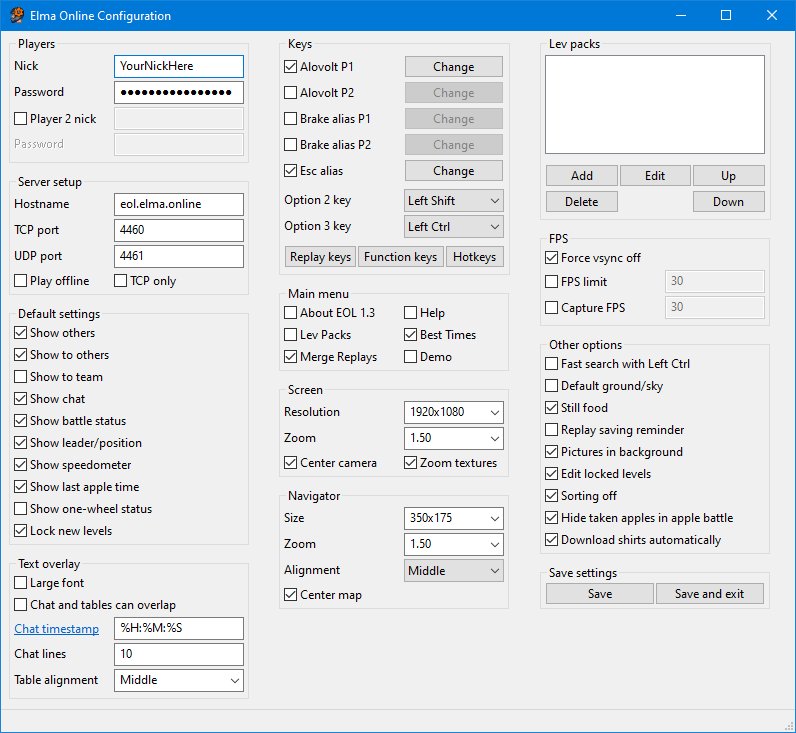Installing EOL
Requirements
You must have an original copy of Elasto Mania to install EOL. You may order the game from the Elasto Mania homepage. You may play the game offline, but of course you would like to have an internet connection for the full potential of the game.
Actually, the only files from Elma you need are: Elma.res (version 1.2), Lev, Rec, and LGR folders, plus the default LGR file (or any other LGR renamed to default.lgr) in the LGR folder.
Installation
You can always get the newest EOL version from the Official Elma Online Site. Direct download link for newest version (5th August): http://beta.elmaonline.net/download/EOLBeta.zip.
To extract the .zip file you require software such as winzip. The installation is rather simple, you extract all the files in the .zip into your Elasto Mania folder.
A backup copy of Elasto Mania folder doesn't hurt, in case something goes wrong.
Make sure your Elma.Res file has been updated to version 1.2, then run Resedit.exe, click "Import pack" and "OK" to import the new font(s) into the Elma.res file.
Connecting
First of all you need to register on the Elma Online site. To connect to the server you must open the eolconf.exe file and insert information such as your nick, password (the same as you used to register on the site) and the server IP address. The default IP-address might be wrong, you may always find the correct IP from this page or the channel #battle on IRCNet.
Current IP: 173.236.167.53
Example of settings in eolconf: